Caliburn.Micro Xaml made easy
Add the ShellViewModel
ShellViewModel
Why do we need this?
The ShellViewModel is the central viewmodel that controls the application logic. It activates the other ViewModels and will contain some common logic. This also is the place where most events will be handled. For the moment, we just create a very empty ShellViewModel. In future chapters it will be revisited and more logic will be added.
Create the ShellViewModel
Create a new class named ShellViewModel. It is important to create it inside the ViewModels folder to make it work properly. In the next chapter you will create a Bootstrapper and it will search this folder for ViewModels.
Also make sure to let the namespace end with .ViewModels
Finally, make you class public and let it inherit from Conductor<object>
The resulting code looks like this:
namespace Caliburn.Micro.Tutorial.Wpf.ViewModels
{
public class ShellViewModel: Conductor<object>
{
}
}
You solutions explorer should look like this:
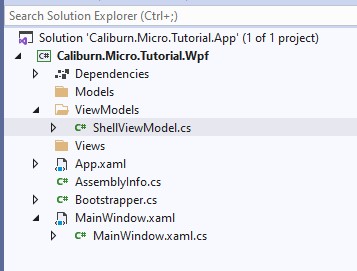
About the Conductor
Conductor<object> is one of the ways Caliburn.Micro interfaces to ViewModels. Later we will add more detail to this topic.